YAY! finally! a long title that's more than 50 characters long!
As some of you know / realised by now, we have a second "Online Learning" website. It's the ASKnLearn / Edulearn site [name it whichever way you like, I'll use ANL for this post.]
Hope this post will be able to guide you through the site [and locate that history homework].
1. Go to http://www.asknlearn.com/secondary. Or Click Here! How about here? Or maybe here?[ignore the address bar in the screenshot below.]
2. Log in. The User ID and Password is your I/C number by default [I suggest changing this once you have logged in]. I believe it's Case-sensetive, so please turn on your CAPS.
3. If this is your first time logging in, you may be asked to choose 2 security questions and answers. Just answer them and you'll be brought to the Student Interface.

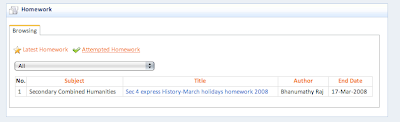
No comments:
Post a Comment